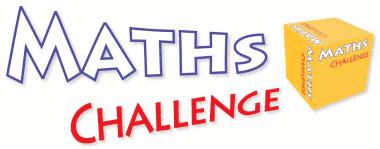Download
Exercises - contains exercises used in the UCL Maths Challenge 2007/2008.
Computer programme - software we programmed and used to visualise the strategy game.
How to use the programme:
1. To install the programme, double-click "install.exe" and follow the instructions on the screen. (The installation programme will create a folder "programme" with two files in it, "maze.exe" and "alleg40.dll".)
2. To start the programme, go to folder "programme" and double-click "maze.exe".
3. Use the left mouse button to select a team and the right mouse button to release it.
4. Click the "x" sign in the bottom right corner of the screen to exit the programme.
We plan to add the following features to the programme:
- Save and Load options - will enable the user to save the current state of the game into a file and load it next time the programme is run.
- Generation of a new maze on each start of the programme.
- Possibility of adjusting things like size of the maze, number of teams, etc.
We will notify you in case a new version of the programme is available.
If you have any problems with the programme or you found any bugs, please contact Martin Godány.